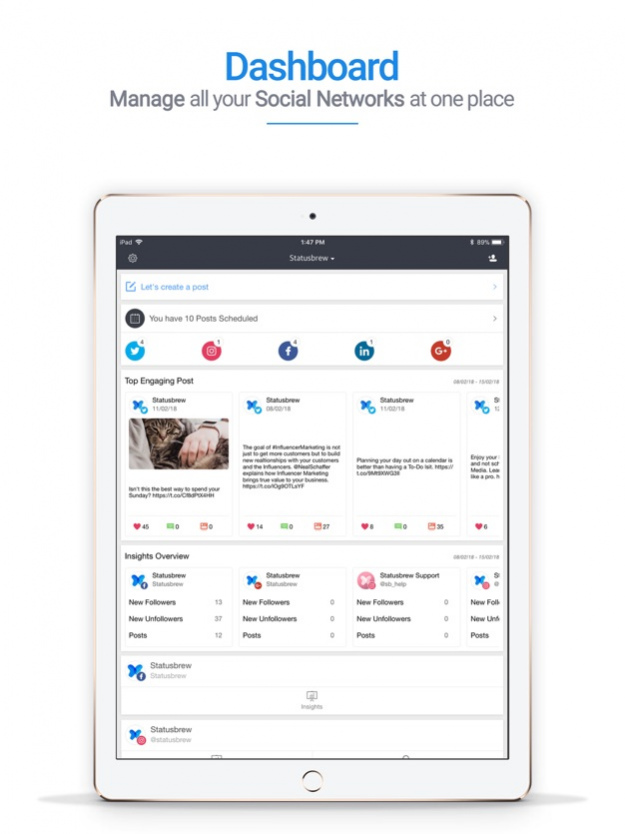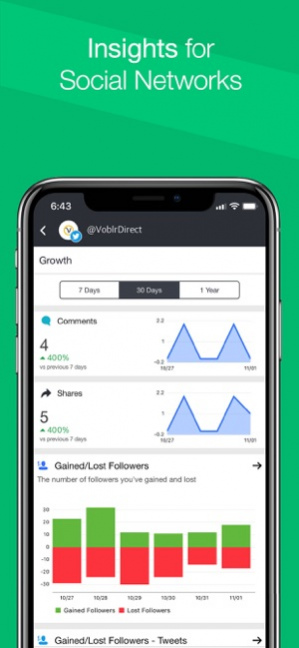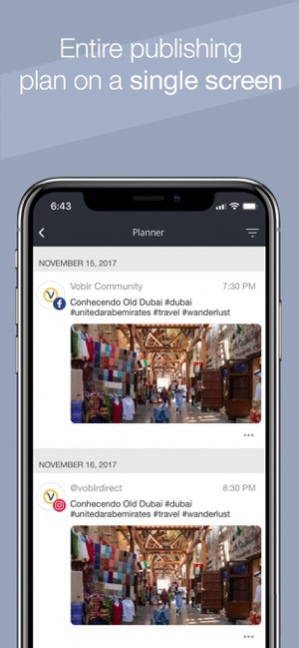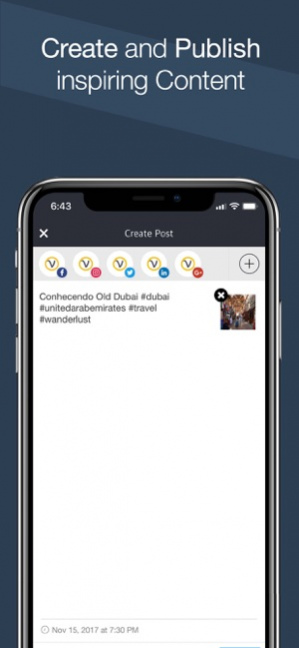Statusbrew: Social Media Tools 3.0.13
Free Version
Publisher Description
Share and Schedule posts for Twitter, Instagram, Facebook, LinkedIn, and Google My Business all from a single dashboard.
You can easily share any text, image or a link by adding it to queue. Your posts will be automatically scheduled and posted to your favorite social networks. You can also add a custom schedule or post now from the app itself.
What's more? Get Analytical Insights for all Social Profiles*.
Statusbrew makes social media management easy for businesses, marketers, music and theatre artists, writers, influencers, freelancers and individuals.
What do we offer:
• Create and manage multiple posting Schedule to target users in various time zones.
• Schedule your posts using the Custom time to schedule for specific events or campaigns.
• Design and view your Instagram marketing plan in the Publish Planner.
• Get push notifications when your post is ready to be published on Instagram.
• Use iOS native "Share to" feature, to schedule your posts from any app or browser!
• Manage your social conversation on the go.
Statusbrew is free, but you can easily upgrade within the app.
Free Plan Features:
- Connect up to 1 profile for each Twitter, Instagram, Facebook, LinkedIn and Google+.
- Schedule upto 10 posts per social profile.
Aviator Plan Features:
- Connect up to any 5 social network profiles.
- Schedule upto 100 posts per social profile
- Insights* where you can see how your many people follow/unfollow you after each media that you post. Also, keep an in-depth check on the engagement rate for your media.
Aviator Plan subscription is optional and at $9.99 per month or super saver price of $49.9 per year and choose to automatically renew at the end of each month/year.
Subscriptions will be charged to your iTunes account only after confirmation of the purchase. You would be able to manage your subscriptions directly from iTunes account settings.
Account will be charged for renewal within 24-hours prior to the end of the current period, and identify the cost of the renewal. Any unused portion of a free trial period, if offered, will be forfeited when the user purchases a subscription to that publication, where applicable. To cancel the subscription, make sure you deactivate it at least 24 hours before the end of the current billing period. You will not be able to cancel the subscription during your subscription period.
Contact
-----------
Send your questions & feedback to support@statusbrew.com
Statusbrew Blog
-----------
Read all about the product and social updates on https://blog.statusbrew.com
Statusbrew Help Center
-----------
Get all your support queries answered at https://help.statusbrew.com
Statusbrew
-----------
Learn everything about Statusbrew at https://statusbrew.com
Privacy Policy
-----------
https://statusbrew.com/privacy-policy
Terms and Conditions
-----------
https://statusbrew.com/tos
Note: Certain restrictions might be imposed depending on Twitter, Instagram, Facebook, LinkedIn, and Google My Business guidelines and policy. Statusbrew application is not affiliated with Twitter, Instagram, Facebook, LinkedIn or Google My Business.
Dec 20, 2021
Version v3.0.13
- Bug fixes and improvements
About Statusbrew: Social Media Tools
Statusbrew: Social Media Tools is a free app for iOS published in the Chat & Instant Messaging list of apps, part of Communications.
The company that develops Statusbrew: Social Media Tools is Statusbrew Private Limited. The latest version released by its developer is 3.0.13.
To install Statusbrew: Social Media Tools on your iOS device, just click the green Continue To App button above to start the installation process. The app is listed on our website since 2021-12-20 and was downloaded 5 times. We have already checked if the download link is safe, however for your own protection we recommend that you scan the downloaded app with your antivirus. Your antivirus may detect the Statusbrew: Social Media Tools as malware if the download link is broken.
How to install Statusbrew: Social Media Tools on your iOS device:
- Click on the Continue To App button on our website. This will redirect you to the App Store.
- Once the Statusbrew: Social Media Tools is shown in the iTunes listing of your iOS device, you can start its download and installation. Tap on the GET button to the right of the app to start downloading it.
- If you are not logged-in the iOS appstore app, you'll be prompted for your your Apple ID and/or password.
- After Statusbrew: Social Media Tools is downloaded, you'll see an INSTALL button to the right. Tap on it to start the actual installation of the iOS app.
- Once installation is finished you can tap on the OPEN button to start it. Its icon will also be added to your device home screen.